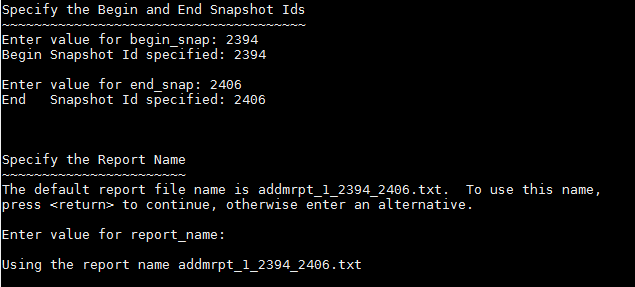Cloning An Existing Oracle11g Release 2 (11.2.0.x) RDBMS Installation Using OUI
The source installation is packed up using the "tar" command:
cd /optware/oracle/11.2.0.4
tar -cvf /tmp/db_1.tar
and then moved to the target area(different server) and unpacked:
cd /optware/oracle/11.2.0.4
tar -xvf db_1.tar
cd $ORACLE_HOME/clone/bin
perl clone.pl ORACLE_HOME="" ORACLE_HOME_NAME="" ORACLE_BASE="" OSDBA_GROUP= OSOPER_GROUP=
In my scenario:
cd $ORACLE_HOME/clone/bin
perl clone.pl ORACLE_HOME="/optware/oracle/11.2.0.4/db_1" ORACLE_HOME_NAME="OraHome1" ORACLE_BASE="/optware/oracle" OSDBA_GROUP=dba OSOPER_GROUP=oper
Run the orainstRoot.sh and root.sh scripts as mentioned and you are good to go!!
Confirm the clone by . oraenv, if it prompts for ORACLE_SID.
Cloning An Existing Oracle11g Release 2 (11.2.0.x) RDBMS Installation Using OUI (Doc ID 1221705.1)