Changing the DBID and DBNAME of a Database
DBNEWID is a database utility that can change the internal database identifier (DBID) and the database name (DBNAME) for an operational database. I have used the utility to change the DBID and DBNAME separately here.
Change DBID.
Remember your sys password for proceeding with this activity.
Shut the DB and mount it.
invoke the utility.
nid TARGET=SYS
and pass the value Y to change the DBID
Once the utility completes its task of changing the DBID, open the database with RESETLOGS option as mentioned.
Now, here we will change the DBNAME using the utility.
invoke the utility:
nid TARGET=SYS DBNAME=myvs_uat SETNAME=YES
Now, the utility has done its task, we need to edit the pfile and change the DB_NAME, startup with the modified pfile, create spfile from the modified pfile, start the DB with the new spfile. If you don't modify the pfile, you will get the error as below:
Now, go ahead and change the pwd file, by recreating a new one.
Now, you can release the DB to the user.
DBNEWID is a database utility that can change the internal database identifier (DBID) and the database name (DBNAME) for an operational database. I have used the utility to change the DBID and DBNAME separately here.
Change DBID.
Remember your sys password for proceeding with this activity.
Shut the DB and mount it.
invoke the utility.
nid TARGET=SYS
and pass the value Y to change the DBID
Once the utility completes its task of changing the DBID, open the database with RESETLOGS option as mentioned.
Now, here we will change the DBNAME using the utility.
invoke the utility:
nid TARGET=SYS DBNAME=myvs_uat SETNAME=YES
Now, the utility has done its task, we need to edit the pfile and change the DB_NAME, startup with the modified pfile, create spfile from the modified pfile, start the DB with the new spfile. If you don't modify the pfile, you will get the error as below:
Now, go ahead and change the pwd file, by recreating a new one.
Now, you can release the DB to the user.






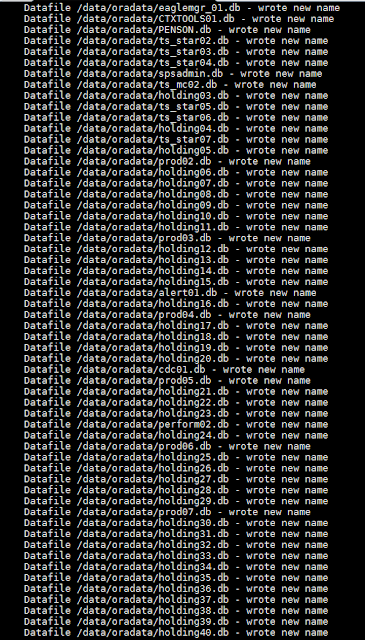





No comments:
Post a Comment